Add Loot
Our mod scrapes data from the Faction Manager. This means if you add a mod which does not have its contents within an Entity Catalog (which Faction Manager uses), you will not see that mods stuff!
Knowledge Share
What is an EntityCatalog? This is basically a collection of things that is used to describe various aspects about a Faction.
The character prefabs for the faction
The vehicle prefabs for the faction
The group prefabs for the faction
The inventory items for the faction
In particular, we're interested in the inventory items.
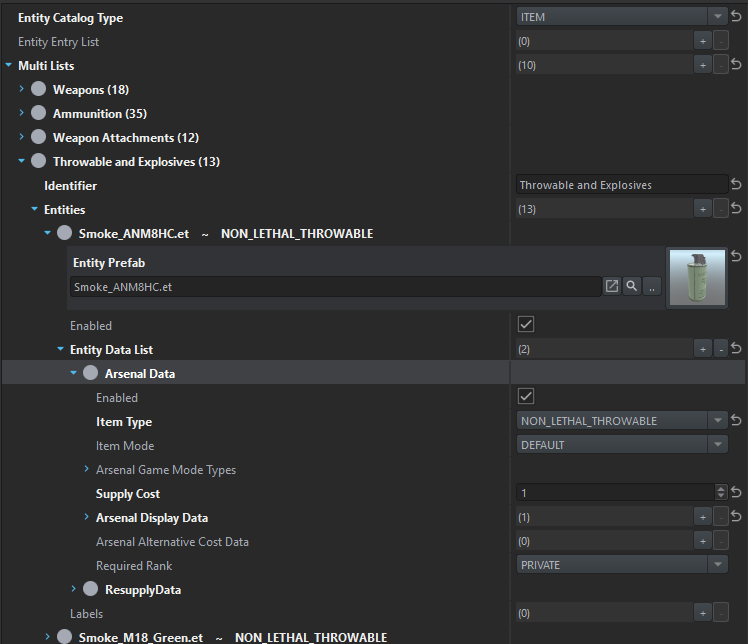
Notice the breakdown of items within the catalog. Weapons, ammunition, etc. If you were to expand these categories and look at an item you'll see data associated with each item.
For example, the Smoke Grenade has two "Entity Data" objects. ResupplyData and Arsenal Data. We're specifically interested in the Arsenal Data. As the screenshot depicts, the smoke grenade is linked to NON_LETHAL_THROWABLE. For our purposes, this is good enough to associate a prefab to a category!
Add Custom Category for loot
This is the base game's Arsenal Item Type. We programmatically scrape these enum values to produce our categories. If you add a new entry here via modding it should work.
Example of adding your own category
Ensure loot shows up
Example of Loot Component:
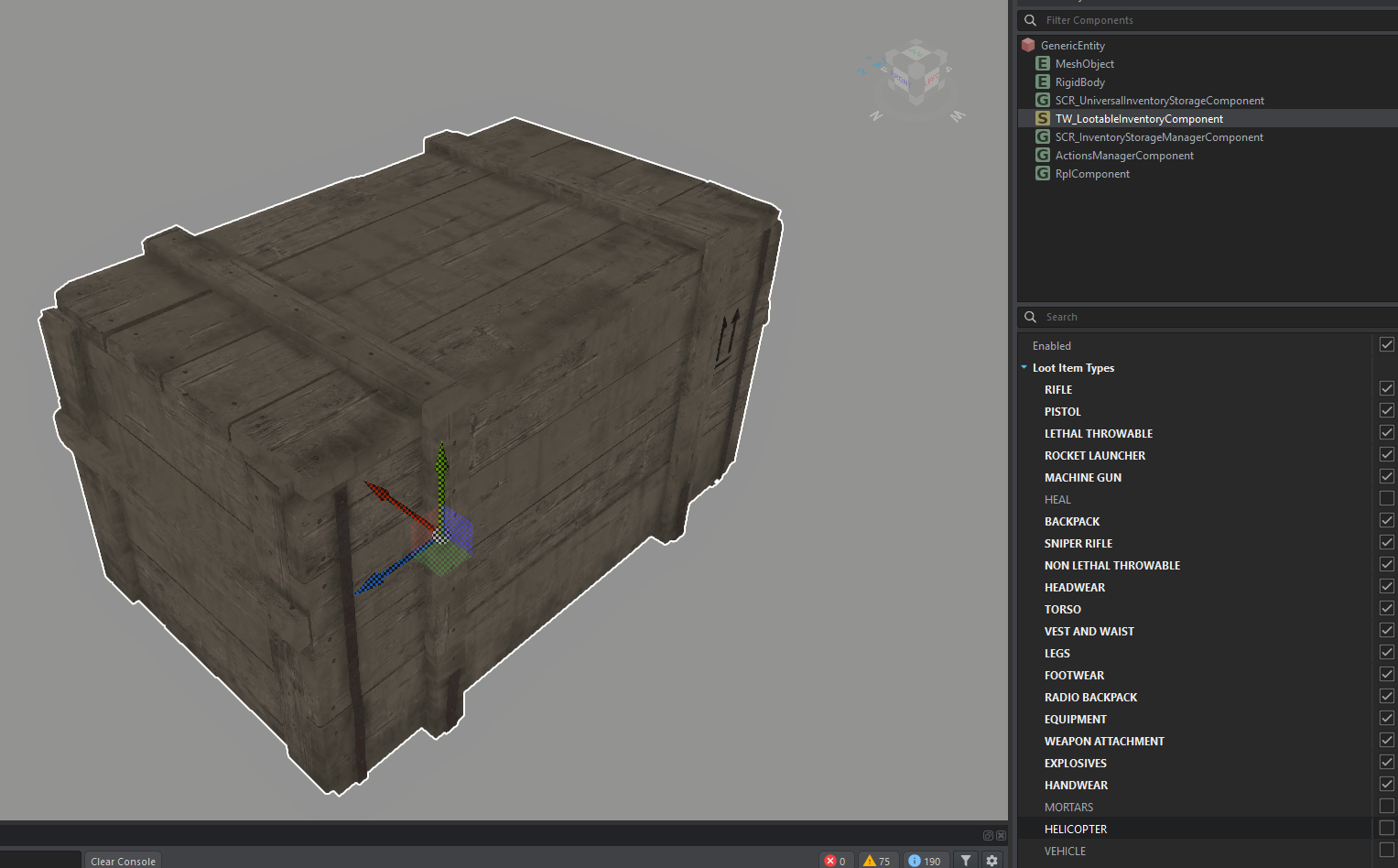
If, for example, you want to change what spawns in a fridge, you would find the fridge prefab and override it.
Likely, the prefab will already be overriden within our mod (if from vanilla), so your mod will want to override ours. Otherwise, if it's not in our mod you can override that prefab directly.
How to locate prefab
In the world you can right-click on an object and locate the prefab (to help find it faster), or you can search within the resource browser.
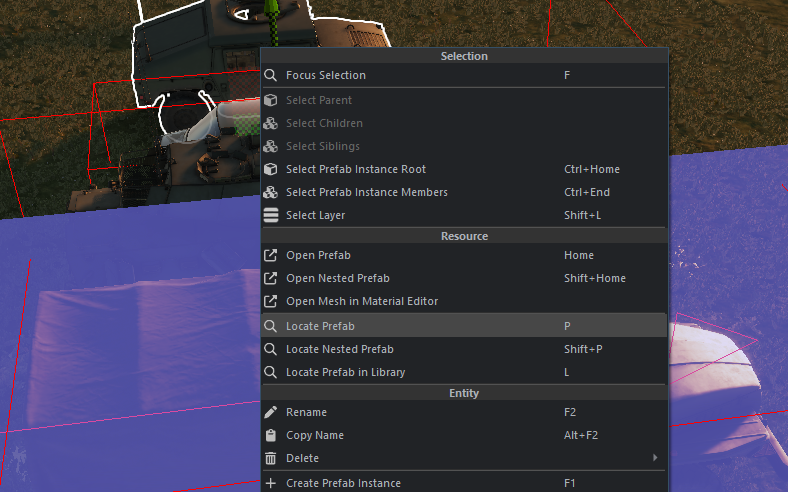
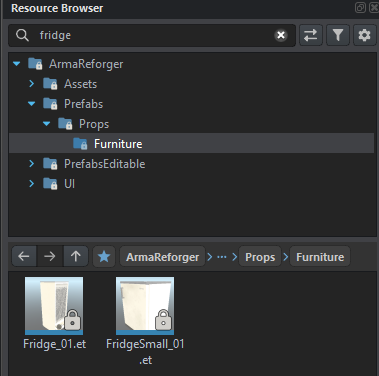
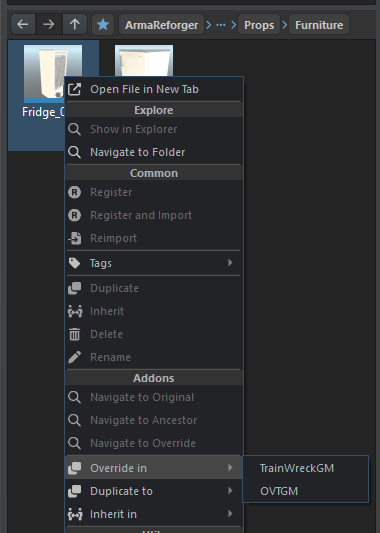
If the prefab you are overriding is not something we have modified, please refer to how to make sure that prefab is lootable
Entity Catalog
As previously mentioned, we scrape data from the FactionManager. Other mods such as Overthrow does the same thing.
If the prefab(s) you want to be lootable are not in one of the faction entity catalogs the item will not appear. So long as at least one faction has the prefab, our lootmap will pick it up.
Worth noting that we remove duplicate entries. Whatever appears first... that's how we do it. FIA and USSR both have SVD snipers in their catalogs. Whichever faction appears first (FIA) ends up being the prefab we grab. For a visual ({3EB02CDAD5F23C82}Prefabs/Weapons/Rifles/SVD/Rifle_SVD.et), we are referring to the full resource name of a prefab. So you aren't missing or losing anything by us not having duplicates.
The kicker here is if you intended on having the item spawn within multiple categories. You can either add it manually in our json (not fun) or create a new category (as described by this guide) then enable said category on the prefabs you wish to have said item spawn in. We are following vanilla intent here.
How do I know which catalog to modify?
Ideally, you should have a scenario type in mind. Load the scenario up within the Workbench then find the Faction Manager - which you can filter for.
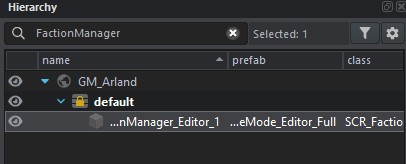
There will be a list of factions in the manager. If there is blue-text on a field it means it's using a .conf file. Which you can right-click and navigate towards.
Which faction you modify is entirely up to you. If your goal is to allow prefabs to spawn within each faction's arsenal then you will have to add your item to each faction's catalog. If your goal is just to have the loot appear (don't care about arsenal), then adding your prefabs to one faction is enough.
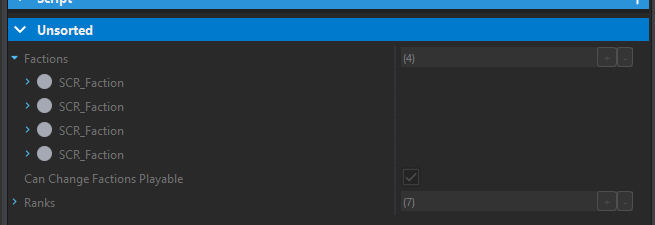
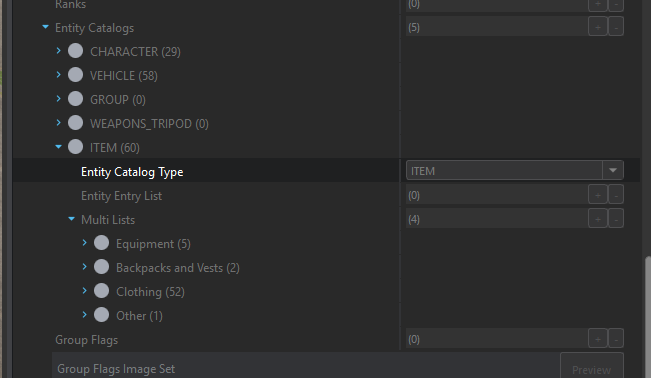
At this point, if you have followed everything you should be able to run your scenario and see the prefab(s) added to the lootmap.json.
Our mod will merge with whatever is active in the game, so your new stuff should appear without you having to add it by hand!
Example of lootmap.json (reduced the scope for brevity)